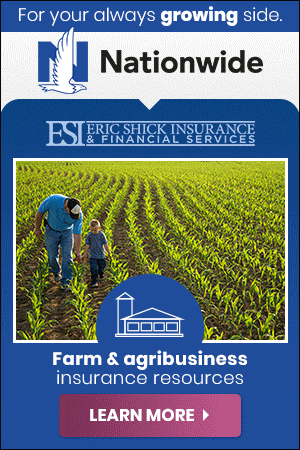OT Show How to Listen
|
ADVANCED DISPOSAL FRIDAY NIGHT OVERTIME SHOW |
| Listen on Desktop / Laptop Computer |
| Fans can listen to the Advanced Disposal Friday Night Overtime Show with D9Sports.com on their desktop or laptop computer with an internet connection. There are a variety of ways to listen. |
|
Option 1: On the Overtime Show home page is a player. The audio feed should play automatically. If it does not, click play. If it is Friday evening between 8:00 p.m. and 11:00 p.m., you will hear an audio feed from the show. Any other time, the player will not play automatically and the player will not respond to clicking play. Option 2: Click one of the following links based on the audio player on your laptop / computer. PLEASE NOTE: These players/links are not compatible with some smartphones and tablets. To listen on these devices, download the Explore Radio app. See below under “Listen on Smartphone or Tablet” for more information. |
| Listen on Smartphone or Tablet |
| Fans can listen to the Advanced Disposal Friday Night Overtime Show with D9Sports.com on their Smartphone or tablet using the Explore Radio app.
Download and install the app, available in both the App Store and the Play Store, then choose the Explore Radio channel. Links are available below to find the app. Note that the channel is only active while the show is being broadcast. We will start a pre-show feed at approximately 8:00 p.m. each Friday night. Please note the links above in the “Laptop/Desktop” section may not be compatible with most smartphones and tablets. |
| I-PHONE | ANDROID |
| https://itunes.apple.com/us/app/explore-radio/id1078420710?mt=8 | https://play.google.com/store/apps/details?id=com.app.app31fea82dca6b |
| Listen on AM/FM Radio |
| Fans can listen to the Advanced Disposal Friday Night Overtime Show with D9Sports.com on AM/FM Radio in the following areas on these radio affiliates: |
| Brookville: WKQL-FM (KOOL 103.3 FM) | Port Allegany: WHKS-FM (94.9 FM) |
| Coudersport: WFRM-AM (600 AM) | Punxsutawney: WPXZ-FM (104.1 FM) |